Scheduling Tasks with cron and at
Scheduling Tasks in Linux
Scheduling tasks to run automatically is an essential aspect of system administration and task automation. In Linux, you can schedule jobs using two primary tools:
cron: For recurring tasks that need to run at specific intervals (e.g., daily, weekly).at: For one-time tasks that should be executed at a particular time in the future.
In this lesson, we will focus on how to use these tools to schedule tasks, explore their syntax, and provide practical examples for both.
1. Scheduling Recurrent Tasks with cron
The cron daemon is used to run jobs at scheduled times, based on a defined cron expression. A cron expression specifies the schedule for the task, using five time fields: minute, hour, day of the month, month, and day of the week.
Basic Syntax:
To schedule a recurring task, you modify the crontab file. The basic structure of a cron job is:
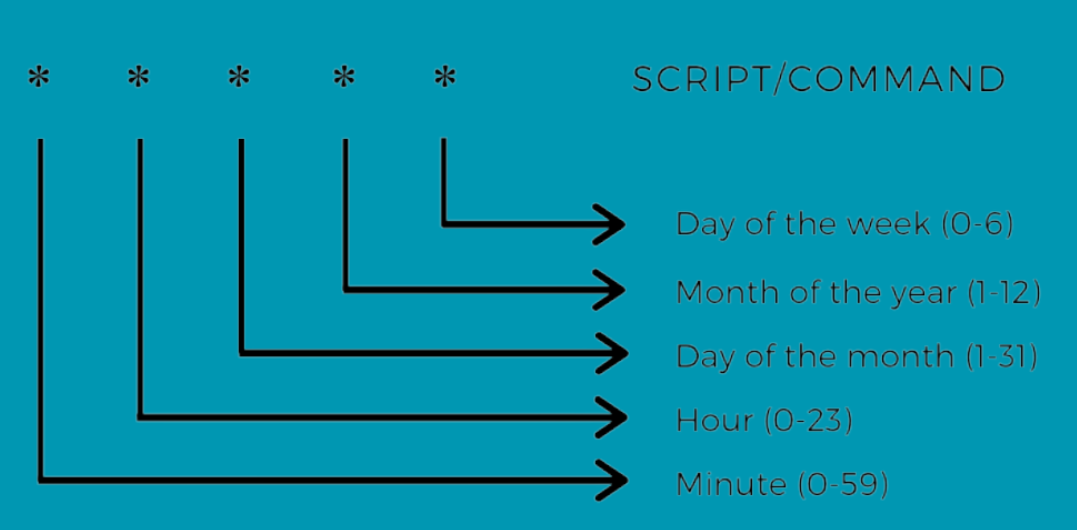
Each field can be a number, an asterisk * (which means "every"), or a range/step value (e.g., */5 for every 5 minutes).
Example Usage:
- Edit the crontab file: To schedule tasks, you need to edit the crontab file for your user. Run the following command:
crontab -e
- Run a task every day at 3:30 PM: If you want a script (
/home/user/myscript.sh) to run every day at 3:30 PM, you would add the following line to the crontab file:
30 15 * * * /home/user/myscript.sh
- Run a task every Monday at 6 AM: If you want to schedule a backup job to run every Monday at 6 AM, use:
0 6 * * 1 /home/user/backup.sh
- Run a task every 15 minutes: To execute a task every 15 minutes, use:
*/15 * * * * /home/user/check_status.sh
- List all scheduled cron jobs: To view the list of all scheduled cron jobs for your user, use:
crontab -l
- Remove all cron jobs: If you want to remove all scheduled cron jobs, run:
crontab -r
Understanding the cron Syntax:
| Field | Allowed Values |
|---|---|
| Minute | 0 - 59 |
| Hour | 0 - 23 |
| Day of Month | 1 - 31 |
| Month | 1 - 12 |
| Day of Week | 0 - 7 (both 0 and 7 represent Sunday) |
Examples of cron syntax:
*/10: Every 10 minutes, regardless of hour or day.5 2 * * *: At 2:05 AM every day.0 0 * * 0: At midnight on Sunday (weekly backup).
2. Scheduling One-Time Tasks with at
The at command allows you to schedule a one-time task that will run at a specified time. Unlike cron, which is for recurring tasks, at is useful for tasks that should be executed only once.
Basic Syntax:
at [time] [date]
Where [time] is the time you want the task to run, and [date] is optional.
Example Usage:
1. Schedule a task to run at a specific time: If you want to run a command at 10:00 AM tomorrow, use:
echo "/home/user/myscript.sh" | at 10:00 AM tomorrow
2. Schedule a task to run at a specific date and time: To schedule a task for 5:00 PM on January 5th, use:
echo "/home/user/special_task.sh" | at 5:00 PM 01/05/2025
3. Schedule a task in 2 minutes: To execute a task 2 minutes from now:
echo "/home/user/check_system.sh" | at now + 2 minutes
4. View the scheduled jobs: You can list the jobs that are scheduled with at using the atq command:
atq
Output example:
1 2025-01-05 17:00 a user
5. Remove a scheduled job: If you want to remove a job, use the atrm command with the job ID:
atrm 1
Understanding the at Syntax:
at now + [time]: Schedules a job relative to the current time (e.g.,now + 5 minutes).- You can specify the time using formats like:
HH:MMAM/PMnowtodaytomorrow- Exact calendar dates
Combining cron and at
While cron is great for repetitive tasks, and at is perfect for one-time jobs, you can sometimes combine them to create more complex scheduling setups.
Example:
If you want to run a script at midnight on the first of every month but need to specify a one-time task, you could use cron to call at:
0 0 1 * * echo "/home/user/monthly_report.sh" | at 12:00 AM
This command runs monthly_report.sh at midnight on the first of every month.
Key Takeaways
- cron: Used for recurring tasks at specified intervals. You define a cron job using a cron expression.
- at: Used for one-time tasks scheduled to run at a particular time in the future.
- crontab -e: Edit the crontab to add, remove, or modify scheduled jobs.
- atq: List scheduled at jobs.
- atrm [job_id]: Remove a job scheduled with at.
Understanding how to schedule tasks will help automate common administrative tasks, improving productivity and system management.